In “Shift planning” in the Scoober app, you can see an overview of the shifts you’re scheduled to work. To change the schedule by updating your availability, select the shift you want to change. Then you have to click the three dots next to it and select “Update” and then we are able to make the change.
Changing of your shifts
If you would like to swap a shift with a colleague, the following steps must be done:
- Open your Scoober app and click on “profile”
- Click on “Contact Form”
- Describe which shift you are going to change with your colleague
- Language: English/Danish
- Category: Shift & Shiftplanning
- Subcategory: Shift change/swap
- Subject: Describe date and time of the shift
- Upload files: Upload a screenshot of the written agreement with the courier you wish to give the shift to. You will need to do this step in order to make sure that the shift is changed to the courier that will take your shift.
All shift changes needs to have a contact form and that must be created 24 hours in advance for the changes to be approved (weekdays Tuesday to Friday).
For shifts changes on Saturday and Sunday you will need to send the contact form on Thursday (23:59) at the latest.
Shift changes will not be handled on weekends. This means that the deadline for shift changes on Monday is the Friday before.
Your shift is still valid and yours until the shift has been removed and is no longer available in your app. You receive a written approval when the shift change is approved.
Please do not hesitate to contact your Courier Team if you have any questions.