Open the Scoober app, go to the menu, choose “Profile” and select “Contact form”. Fill in the category and sub-category that best describes your inquiry and write a short description which will allow us to help you quickly.
The contact form is a method which makes the communication between the Courier and the Courier Coordinator efficient and targeted. You can use the contact form to reach out to your Courier Coordinator for all topics and questions you want answered via email in the Scoober app. The contact form is used for written inquiries that do not require contact by telephone.
The contact with Live Operation must take place either by telephone or through the Scoober chat function. This helps to ensure that challenges related to customer orders are handled as quickly as possible.
You may ONLY contact Live Operation during your shift!
Once you have completed the contact form and sent it via the Scoober app, you will receive a confirmation email. It confirms that we have received your contact form and that it will be processed as soon as possible. You will also receive a reply when your inquiry has been processed/answered.
If you have further questions regarding your case, you can reply to the confirmation email. For new questions concerning a different matter, you need to create a new contact form in the Scoober app.
It is a fast, easy and efficient way to get answers to your inquiries. By using the contact form in the Scoober app, we are able to help you with questions that do not require telephone contact.
If there is no suitable category for your inquiry, select the “Other” category. We will then ensure that your inquiry is directed to the right person.